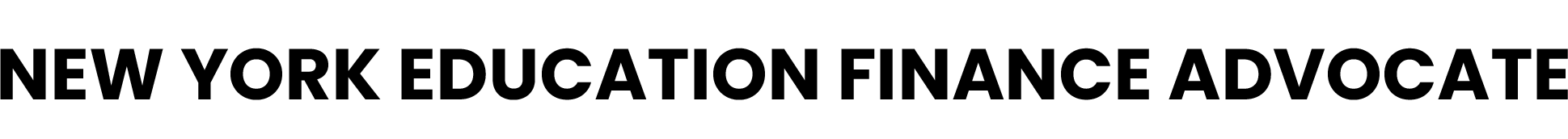If you are a parent or guardian of a NYC public school student and you’re involved with the school leadership team (SLT) or parent association (PA, PTA), it might seem very difficult to understand how the school budget works. You might even be afraid to talk about the budget or perhaps did not know you should talk about the budget. It’s not easy but it can be done, and here’s how. Check out my top 10 things you can do to understand your school’s budget.
- Familiarize yourself with Chancellor’s Regulations A655 and B801.
This is a great place to start so you can be familiar with the duties that give rise to the reasons for reviewing the school budget in your capacity as a school leader. Each of these regulations are found on the schools.nyc.gov website and all you have to do is search for the Chancellor’s Regulations.
Regulation A655 refers to School and District Leadership Teams (SLT and DLT). A655 provides details about the SLT itself including the member composition of teams and specifics on how to establish the SLT. District leadership teams are also similarly covered. Additionally, there is a blank schedule of the school-based budget in relation to the school comprehensive education plan (SCEP). The schedule is a list of all major goals and programs in the SCEP that seeks to connect the budget allocations that support and align with each of those goals and programs. For many, this may be your first (and very important) introduction to the school budget.
Regulation B801 refers to school based budgeting. This regulation discusses budget allocation procedures which are the processes of how money gets distributed to the schools. Also discussed is the school budget development process which requires consultation with the SLT.
2. Get to know the micro-level student data of your school. At the end of the day, the purpose of the budget is fundamentally to support the students, so it makes sense to know a bit about the student body. Student data refers to things such as total numbers of enrolled students, numbers of students per grade, numbers of classes per grade, numbers of students per type such as gender, race, ethnicity, Title I eligibility, English language learner status, special needs status, or student achievement levels to name a few.
3. Ask for a copy of the school budget. This is self-explanatory. The school Principal should be able to provide this but please read on to #4.
4. Figure out how to find the school budget yourself online. Just in case the Principal cannot respond to your request, this information is found on the schools.nyc.gov website. Here’s how to get there.
- Start at the homepage, www.schools.nyc.gov
- On the top left of the page select ‘Find A School’
- In the empty box start typing your school’s name and click it when selections become available
- Click the blue search button on the right
- When the full name and address show up on the left, hover the mouse over the name and click
- On the next page, go down to the ribbon that starts with overview, slide to the right and click ‘Reports’
- Scroll down to ‘Budget and Finances’
- Scroll down and select ‘Galaxy Allocations’.
- Congratulations – you are now inside the school budget!!!
5. If you are mostly unfamiliar with the school budget a great way to take a bite is to pick one or two of the largest allocations from your school’s Galaxy Allocations list and learn about them. One of largest allocations will probably be Fair Student Funding (FSF). The second one may also be a derivative of FSF and if it is, try to pick a different large allocation that is not an offshoot of FSF. To further this end, please see #7.
6. While you’re online looking at galaxy allocations, check out your school’s budget summary too. The budget summary is a list of every position in the school building along with the amount of money covering those positions. Budget summaries also show how much is budgeted for things other than salaries. You can most easily get the budget summary from the galaxy allocation page. Duplicate the steps in #4 but instead of choosing ‘Galaxy Allocations’ choose ‘Budget Summary’.
7. Spend some time with SAM(s). Who’s SAM, you ask? SAMs are school allocation memos. This is a list of detailed information of every dollar allocated from the central office into the NYC public schools. There is a lot of detail that explains how money is allocated but memos also describe how funds are to be used, which is a real plus for a budget novice. SAMs can be found as follows:
- Start at the homepage, www.schools.nyc.gov
- In the middle of the page click on ‘About us’
- Scroll down to select ‘Funding’
- Select ‘Funding Our Schools’
- Scroll down to ‘School Allocation Memoranda’, select ‘SAMs on our Infohub’
- Select the SAMs for the current school year or any year you desire.
8. Be aware of the budget cycle or budget calendar. The budget calendar tells you the most optimal times to have conversations about the budget. Budget questions are always appropriate but its good to know that New York City’s fiscal year begins on July 1 while schools are on summer recess. If you know the budget calendar you will know when budget allocations for the upcoming school year will be released.
9. Ask questions. I encourage everyone to ask questions if you find things aren’t clear. You should be talking with your team members, parent leaders and school leaders. Also see #10.
10. Subscribe to NYEFA.com. This website is designed to be a resource with blogs about many of the school budget topics that you always wanted to know about but were afraid to ask. More topics to come!